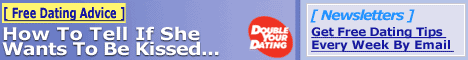How to access the the conferences through your newsreader.
First, if you haven’t already done so, create an account (free) at:
http://www.fastseduction.com/discussion/
You’ll get an e-mail with a random password. Use your username and that password to log into the web discussion at least once. If you like, you can change your assigned password and modify your profile.
Then go to your newsreader software and add the following server:
discussion.fastseduction.com (port 119)
When you access that server, it will ask for user name and password… enter the ones assigned to you. Then go to the subscribe option in your newsreader, update the list of available groups, and subscribe to the groups which show up on the server (whatever ones interest you), just like another other news sever. The following groups will show up in the list:
alt.seduction.fast.advanced alt.seduction.fast.fieldreports alt.seduction.fast.general alt.seduction.fast.missions alt.seduction.fast.off-topic alt.seduction.fast.playettes alt.seduction.fast.sex alt.seduction.fast.tactics-techniques fastseduction.com.suggestions
Those groups are directly linked to the web conferences. Any post you make on the news server will show up in the web interface. Also, any post that is made through the web interface will show up in the associated newsgroup.
That’s it.
You can also choose to participate in discussions via e-mail. Just subscribe to each conference’s associated mailing list from the web interface. It’s easy. Just click “MORE…” button from the top menu bar, click on “Mailing Lists” in the list of links that appear on the right, and check off which mailing list you want to subscribe to. Then click “Save”.